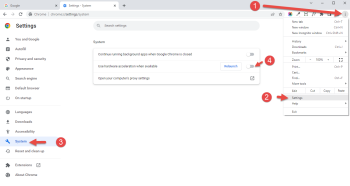Simplify your stage prep with FH2’s 2-in-1 Lash & Dance Adhesive Liner. This innovative product acts as both an eyeliner and lash adhesive, offering precision and long-lasting hold for dance performances.
* If this video does not play in your Google Chrome, please follow the steps below.
Sometimes, if your hardware acceleration feature is turned on, it could be a hindrance to videos playing properly on Chrome.
- Click 3 dots in the upper right corner of Chrome browser
- Click Settings
- Click System
- Toggle off “Use hardware acceleration when available
- Click Privacy & Security
- Click Clear browsing data
- Choose All time in Time range drop down list and click Clear data
- Exit from Chrome
- Relaunch Chrome
- Play the video at https://fh2.ca/2-in-1-lash-dance-adhesive-liner/